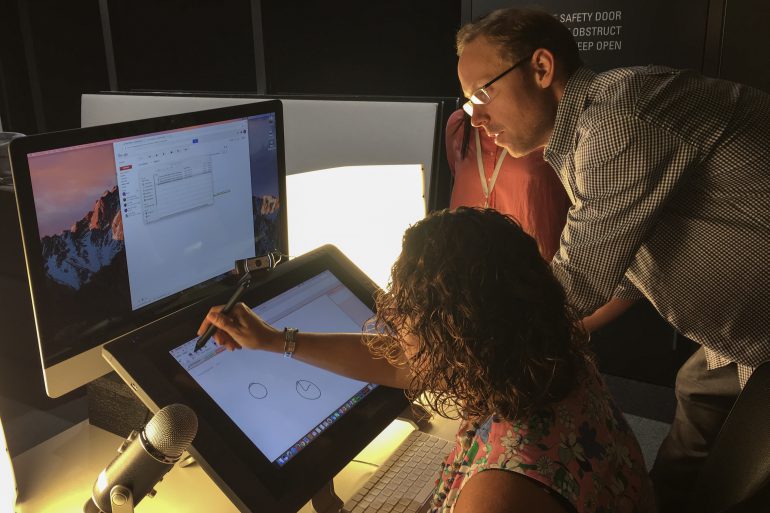A number of colleagues in the Business School have started experimenting with pencast videos to embed into their courses. Pencasts allow you to explain concepts and processes using techniques such as annotating an existing document or image, or writing and sketching on a blank page. The term pencast is most commonly associated with videos showing someone drawing or writing to explain something on paper, a whiteboard, or on the computer using a drawing tablet.
Before you begin: What questions are useful to ask?
When thinking about creating a pencast it can be useful to ask: Why is an explanation of this particular concept suited to the pencast medium? In what ways might it be more effective in terms of student learning than producing other kinds of resources, for example, a video of someone simply talking about the concept or a static resource, such as a PowerPoint slide? What does the medium afford that others don’t?
How we’ve used pencasts in the Business School
In the Business School, pencasts have been used in a variety of ways. For example, Corina Raduescu created a series of pencast videos to demonstrate a graphical notation for specifying business processes. This concept lends itself to the pencast medium as the flowcharting technique and notation can be demonstrated effectively to students through recorded drawing and narration.
Like other videos, pencasts can be a useful way to introduce students to ideas and concepts before coming to class, and free up time for other activities. They allow you to refine and make consistent your explanations of difficult topics or concepts. A further advantage is that students can watch pencast videos about core concepts multiple times throughout a course.
This semester in the Business School, we developed a series of new videos for the Tutor Development Program that were designed in tandem with face to face activities. Three of these videos were produced as pencasts as they seemed well suited to the medium. The first pencast video introduces tutors to the learning spaces in the new Abercrombie Building (see below). In this video we assembled a series of photographs into a document which we were then able to sketch over the top of using a drawing tablet while narrating. The second pencast was a video about ‘setting the frame’ in tutorials, which was a free hand sketch with narration. The final video was about making learning visible in the classroom to capture group memory, so a pencast was well aligned to illustrating the effective use of a whiteboard and other techniques to capture student input in the classroom.
Space and movement in tutorials from EIB on Vimeo.
Lessons we’ve learned
Below are some lessons the Educational Innovation in Business team have learned so far about making pencast videos:
- Pencasting is an appropriate tool for learning content that requires sufficient notation or visual explanation
- To maximise engagement it is good to keep your pencast videos short if possible. If you need to make a longer sequence, you could divide it up into shorter videos. Chunking and structuring content in advance is important
- It is beneficial to have a short practice session to get used to the tool and the process prior to recording; colleagues tend to improve in their use of the tool very quickly
- Having a good voice over (i.e. script and vocal delivery) can vastly improve quality – good audio is extremely important
- Pencasts require some visual preparation, akin to partially completing a roadmap then filling in the blanks as the pencast is recorded
- Combining a recording of the lecturer talking (as a supplementary video layer) can make a pencast more engaging in some cases
- Pencasts should be approached differently to screencasts, where you are essentially talking though slides or over onscreen navigation. Other elements come in to play: visual storytelling, imagination, performance, timing, style
- Be clear about how and when you want your students to engage with the videos, and think about how they fit into the broader design of your unit
- You don’t need to be a good drawer to create a good pencast, but if your pencast involves complex drawings then you might consider collaborating with a graphic designer or artist