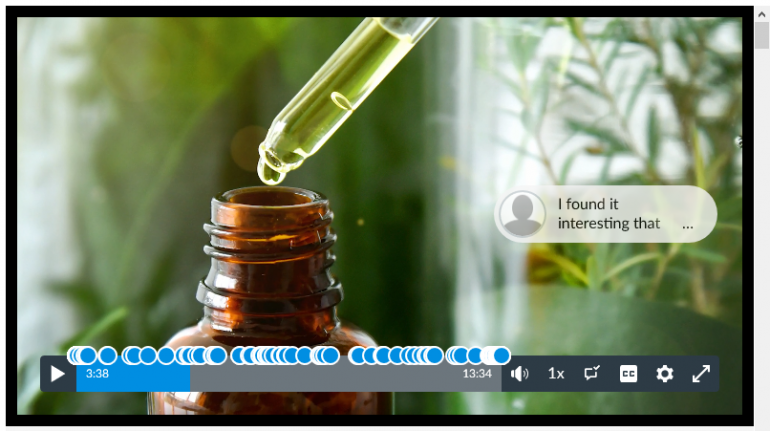Do you want to know whether your students are benefiting from your carefully developed videos? Ask them to share their reactions by commenting. They can do this directly in your embedded Studio videos while they are watching! This is easy to set up, easy for students to do, and can provide real insight into what your students are taking away from your video content.
In 2017 while he was developing his OLE Unit Health Challenges: Diabetes, Peter Thorn wanted to maximise opportunities for interaction. Along with some innovative discussion board activities and assessment tasks, he was keen to explore different ways students could engage directly with the content and with each other. Asking them to comment on the videos was a simple and effective strategy. It was easy to set up, and from the beginning in 2018, Peter was impressed with the standard of comments and responses. Peter shared his experience, and others soon saw the benefits of this activity, and now many more teachers are doing it. This includes Liz Devonshire, developer and coordinator of the OLE Unit Health Challenges: Pain and Society.
I spoke to Liz about her experience using this strategy in Semester 1, 2020.
I’ve just had a look at the video in module one of your unit– there really are a lot of student comments in the video! How do you feel this activity went?
It went well. I think asking students to comment on the introductory videos is a great teaching and learning strategy (I didn’t use this approach last year). I was very pleased and pleasantly surprised by the quality of many of the student comments. Not only did it provide me with feedback about what the students were thinking about (what sparked their interest or surprised them) but it was also an opportunity for me to interact with them about the content of the video. Some of the student comments illustrated a high level of insight and engagement with the content. I could see that students were not only watching and learning from the video, but also making connections with their own experience, and that they were recognising their own previous misconceptions which were addressed in the video.
Why did you decide to ask students to comment on your videos?
I wanted to increase engagement with the material, I wanted students to be active learners and to feel part of a community of learners.
What was the task/prompt?
The prompt was quite simple and straightforward. I asked them to add at least one comment about something they found interesting or were surprised about as they were watching the video. (Tech tip–When you embed your video into Canvas comments are allowed by default.)
I see that the comments are pretty evenly spread through the video – do you think having students comment in the actual video, rather than on a discussion board was useful?
Definitely – it made it easier and more immediate, and I think it meant that students were paying attention to the video more as they watched it.
Were you nervous at all about what students would post?
No, not at all – our students are generally pretty good at understanding what is appropriate, and they are aware that what they say is public and will show their name! (Tech tip–as the owner of the video, you can delete comments at any time.)
Did you respond to student comments?
I did respond to some, particularly those comments that were insightful or posed a question. I think next time I would like to respond to a few more, even if it’s just a couple of words – it is encouraging if students know their comments are being read (whether or not they read my comments of course!)
So would you also encourage students to reply to each other’s comments?
Yes, I think it is more meaningful if the students engage not only with the material, but also with each other. (Tech tip–Students can also reply to a comment.)
Are there any concerns with having students comment on the video?
Just that it is difficult for everyone to see what comments have been made – if you toggle the comments on in the video, they pop up, but you can only see the first few words; if you click on the comment, you can see it underneath the video, but if there are a lot of comments it’s impossible to watch the video and read the comments at the same time. It can be hard to keep track. If there are a lot of comments, it’s best to read them separately underneath the video. (Tech tip – how to set your viewing options to see comments; Tech tip – you can get notifications when students comment on the video.)
In comparison to last year, did you notice that more students had watched the video all the way to the end?
Well, not really, both years there was a bit of a drop off towards to the end of the video, but not too much, and I think some students watched the first part twice, which doesn’t really show in the stats. But I did feel that the students got more out of the video; I think we could see this in their interactions in other tasks and discussions. (Tech tip-you can view analytics and see how many students have watched all the way to the end.)
Thanks for sharing your experience Liz!
You’re welcome – and I’d be happy for people to contact me if they would like more information about this strategy.
You can email Liz on [email protected]