Related links
Your UniKey is your ‘digital key’ to a wide range of University online services and resources. If someone else has access to your UniKey and password, you have no control over the information and processes that they can access with your details.
Follow these practices to protect your password, not only for your UniKey but other services too.
There are a number of apps that ask for your UniKey and password. Before providing these credentials, ensure the app is a University created or endorsed app. If not then you are putting your information at risk of being stolen or misused.
University login pages are branded with the University crest and often include links to relevant University webpages. See some examples of our login pages.
Before entering your UniKey and password on a website, check the URL is ‘sydney.edu.au’ or ‘usyd.edu.au’. Attackers sometimes try to hide or impersonate a website by using hyphens ‘ – ‘ or groups of words that seem appropriate. For example: sydney.edu.au.notavirus.org or sydney-edu-au.freewebsite.com.
If you have doubts about a website or app that’s asking for your UniKey details, contact the ICT Service Desk on 1800 SYD UNI (1800 793 864) or +61 2 8627 1444 (option 4 for ICT) or email ict.support@sydney.edu.au.
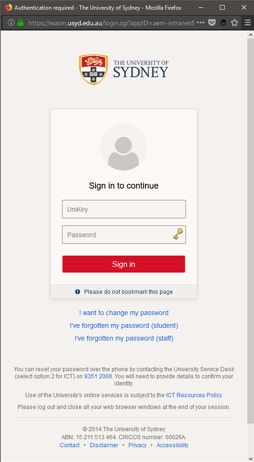
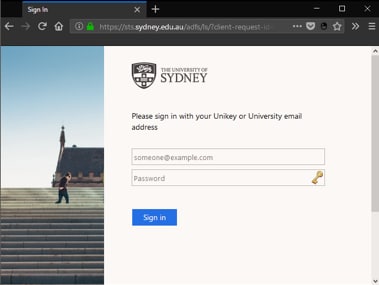
Your feedback has been sent.
Sorry there was a problem sending your feedback. Please try again
