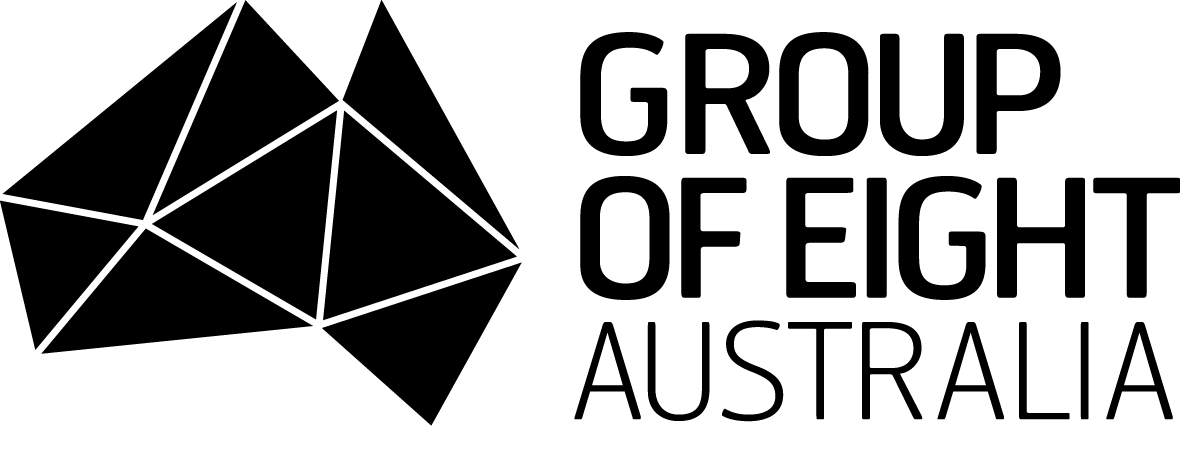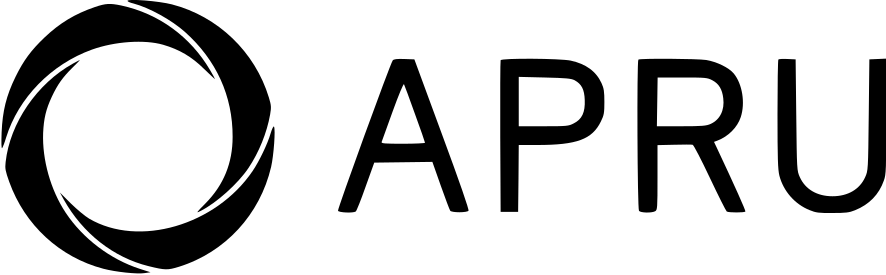This unit of study aims to equip you with a conceptual understanding and technical expertise in the use of digital editing for film and video projects. You will be introduced to the use of software programs such as Adobe Creative Suite to explain how edit moving images in to a project and how moving images can be transformed over time in combination with text, masks, filters, effects and sound. You will learn how to edit and master in Adobe Premiere Pro through an intensive series of tutorials film/video screenings and practical studio workshops. This will culminate in the production of a studio project. The project is to be developed in consultation with an academic adviser.
Unit details and rules
| Academic unit | Sydney College of the Arts |
|---|---|
| Credit points | 6 |
| Prerequisites
?
|
None |
| Corequisites
?
|
None |
|
Prohibitions
?
|
None |
| Assumed knowledge
?
|
None |
| Available to study abroad and exchange students | Yes |
Teaching staff
| Coordinator | Simon Bare, simon.bare@sydney.edu.au |
|---|---|
| Tutor(s) | Simon Bare, simon.bare@sydney.edu.au |
| Joshua Belinfante, joshua.belinfante@sydney.edu.au |